Hello
friends and welcome to all of you once again on your own website. Today we are
going to discussed How to add FAQ widget to Blogger or How to add FAQ plugins to Blogger .
What is a FAQ page?
Shopping online, many people get lost between thousands of websites and web pages and it is not the only problem they may encounter. Finding answers to simple questions such as how to order your product or close an order, where you can get a product design or how to get a refund can be time consuming and difficult. When they don't get the information they've been looking for, you don't get customers.
Leaving the visitor needs of your website unnoticed can be a costly mistake. The FAQ stands for Frequently Asked Questions and is the solution you need. It is part of a website where you organize information about products and services in the form of answers to questions your customers ask. Frequently asked questions are one of the most overlooked pages but you will never find a popular online store or website without it.
Open your clients with more information about goods or services using the FAQ widget in Elfsight. Read a detailed tutorial on the integration and use of your site's widget.
Why Create a FAQ Page?
The FAQ page is not a place where you share your product story or detailed product descriptions, a section that provides brief and concise responses. Using this tool effectively, you not only get your customers on their shopping route but also gain access to other benefits for your business.
• Frequently asked questions help customer support.
Imagine, you get the same simple questions from customers over and over again. You pay for the time your customer spends responding. When a question does not require additional explanation and could lead to further purchases, it could be a waste of time and resources. A well-designed FAQ allows your customer support to focus on those who really need their help. It is especially important if you are a small business owner and do not have a support team that responds to all customer requests within a few minutes.
• Frequently asked questions prevent customer complaints.
There are days like Black Friday or Cyber Monday when your support team is overloaded with incoming emails or calls. They may not have enough time to respond to all customers immediately. If the most common questions are described on the FAQ page, you will reduce the burden on your team and prevent complaints from those who did not receive a response while they were busy.
• FAQ demonstrates product technology.
It shows potential buyers that you are not just a retailer but an expert in your field who knows the product from all sides about its pros and cons. The FAQ page makes your website look more informative.
• Frequently asked questions increase trust.
Showing customers that you care about your website user information will help you win their trust. Also, people are more likely to shop online when they are able to get all the necessary information about a product or service without difficulty. The FAQ is unlikely to help you drive website traffic but it is definitely a way to encourage the conversion of visitors to customers.
• FAQ improves SEO and website navigation.
To make the FAQ page a real part of your website, it should be linked to other pages, not just stand alone. When each query is linked to a relevant web page, it will make navigation easier with the user and search engine. In addition to maximizing the chance that after reading the response the visitor to the website will continue to the product or service page, making it more likely that your page will appear as a result when someone searches for a topic related to your category or product.
Features of Blogger FAQ widget
Let your clients know
more about your products or services. Higher customer credibility – higher
conversion.
The main objectives of
Elfsight widget:
- Help clients;
- Increase conversion;
- Reduce Support team load.
Step1: Creation of a plugin
Don’t spend time on programming, you can create a plugin all by yourself in just 1 minute.
Creating a FAQ plugin for Blogger
Go to demo and start generating your plugin.
After you have set all parametres, press «save» button.
Choosing a
service plan
Copying an
installation script
In the popup, you will
see a plugin code, use it to insert to your website.
Step2: Adding of the plugin on a site
Go to your Blogger
In the left-side menu,
choose the needed section and go to the page for plugin adding
Prepare the
page for the edits
Switch the page into
HTML mode.
Add plugin
code
Copy-paste the plugin code
into the content field and apply the adjustments by pressing «Update» button.
Done!
FAQ has been successfully installed to your
Blogger website.





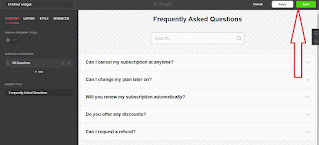










No comments:
Post a Comment